In the time of smartphones, people worry a lot about how long their battery lasts, especially if they have older phones. People share many ideas on how to save your iPhone’s battery, but one common idea might not be as helpful as you think.
Many iPhone users think that closing apps by swiping them off the screen makes the battery last longer.

It makes sense, right? Fewer apps open should mean less work for the phone, and therefore, longer battery life. But this habit, while well-meaning, isn’t quite right, according to Apple.
What Is Apple’s Call About Swiping Closed Apps?
Apple says something surprising: when you see apps in the multitasking view, they’re not actually “open” like you might think. Instead, they’re in a standby mode. This helps you switch between apps quickly.
Closing apps use up more battery. Even though you see them in the multitasking view, they’re not actively using your phone’s battery. They’re kind of just waiting there in the background. They stop using much energy as soon as you switch away from them.
Apple suggests only closing apps if they’re not working right. When you close an app, it goes into a sort of ‘frozen’ state in the background.

This means it’s hardly using any energy and memory. The iPhone takes care of this automatically, so you don’t need to do it yourself. Closing apps manually can sometimes make things worse.
John Gruber, a well-known tech writer, agrees with Apple’s view on his blog Daring Fireball. He says iOS is good at handling apps in the background.
It takes much less power to unfreeze an app than to restart it from scratch.
So, constantly swiping apps closed might make your battery drain faster and apps take longer to open.
How To Secure Your iPhone’s Battery Life?
If you want to make your iPhone’s battery last longer, Apple suggests a few better ways:
- Keep Your Software Updated: New updates often have better ways to save energy.
- Lower Your Screen Brightness: Dimming the screen uses less power.
- Use Low Power Mode: This setting saves battery by adjusting your phone’s settings.
- Turn Off Location Services: Tracking your location can use a lot of battery.
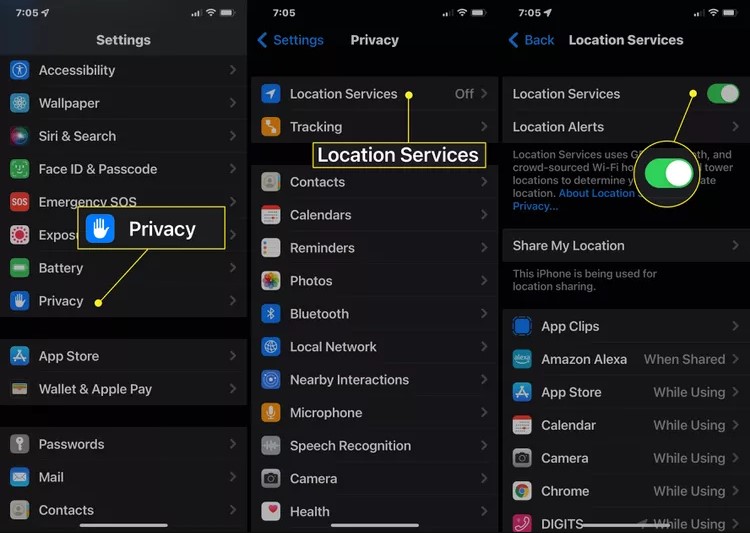
Finding out that closing apps might not help your battery life is surprising for many iPhone users. It goes against what many people do and shows how important it is to understand how our phones work. Following Apple’s advice and listening to tech experts can make your iPhone work better and last longer on one charge.