Exactly one year from now, Microsoft will discontinue support for Windows 10.
If you depend on this operating system daily, the countdown has begun, and you have just 12 months to prepare for this major change.
Despite the impending deadline, Windows 10 remains the most widely used version of the operating system, powering 62.7% of the 1.6 billion Windows PCs globally.
Starting October 14, 2025, Microsoft will stop providing critical software updates to address vulnerabilities, bugs, and glitches in Windows 10.
Without these updates, users still running Windows 10 will be “at greater risk for viruses and malware,” according to Microsoft.
As the end of support approaches, it’s an ideal time for users of Windows 10—originally launched in July 2015—to consider their options: upgrading to Windows 11, purchasing a new device with Windows 11 preinstalled, or opting for extended security support to maintain digital safety.
Upgrade to Windows 11
If your current Windows 10 device meets the minimum requirements for Windows 11, Microsoft offers a free upgrade to the newer system. The company has already begun notifying compatible devices about this option.
You can check your PC’s eligibility through the PC Health Check app, included with Windows, or third-party tools like WhyNotWin11.
If your hardware is compatible, upgrading is straightforward: simply go to the Windows Start menu, select Update & Security, and then go to Windows Update.
Windows 11, released in October 2021, has stricter hardware requirements than its predecessor. It requires a 64-bit processor, at least 4GB of RAM, 64GB of storage, and, controversially, TPM 2.0 and Secure Boot functionality, which many older devices lack.
Microsoft explains that these hardware features enhance security, helping protect users’ data and devices.
While unofficial workarounds, like registry edits, can bypass some of the eligibility checks, using these methods can lead to future complications with system updates. Tools like Rufus provide one such workaround for unsupported systems, but there are risks involved.
The strict requirements of Windows 11 have left some users concerned about the fate of older machines, with warnings that up to 240 million working laptops could be discarded due to the inability to upgrade.
Upgrade to a New Device
If your current hardware doesn’t meet the requirements for Windows 11, it might be time to consider purchasing a new device.
Microsoft has faced criticism for suggesting users “buy a new PC” if their existing machines don’t support Windows 11. This recommendation, detailed in a recent support document, has raised concerns over the environmental and financial costs of replacing functional devices.
Critics argue that forcing users to upgrade hardware contributes to unnecessary electronic waste. However, Microsoft maintains that newer devices provide enhanced security and a more seamless transition to Windows 11, which includes a new design and AI-driven features.
If you’re shopping for a new laptop or desktop today, you won’t find Windows 10 preinstalled. Windows 11 has become the standard for modern hardware.

Microsoft recently launched a new category of PCs, called Copilot+ PCs, which offer exclusive AI-powered features, including the controversial Recall function.
These PCs also introduce a new keyboard key dedicated to the Copilot AI assistant—the first significant change to the Windows keyboard layout since the introduction of the Start key in 1994.
Microsoft’s own Surface Laptop and Surface Pro models are part of this new category, alongside devices from brands like Samsung, ASUS, Lenovo, and HP, all equipped with Windows 11’s unique features.
Pay for Additional Support on Windows 10
For the first time, Microsoft is offering its Extended Security Updates (ESUs) subscription to both businesses and individual users.
Previously, this service was only available to companies managing large fleets of devices. The ESU plan allows customers to receive critical security patches for up to three years beyond the end of support.
Microsoft has already outlined pricing for businesses, with the first year costing $61 (£48.19). The cost will double each subsequent year as follows:
– First year: $61 (£48.19)
– Second year: $122 (£96.39)
– Third year: $244 (£192.78)
Consumer pricing is yet to be announced, but a similar structure is expected. This fee applies per device, meaning the cost could add up quickly if you need to maintain multiple machines.
Some industry experts had speculated that Microsoft might offer extended support for free due to the large number of PCs still running Windows 10.
However, Microsoft appears committed to charging for this service, providing rivals like Google an opportunity to promote alternatives, such as a free upgrade to ChromeOS.
Additionally, third-party security company 0patch plans to offer affordable security support for Windows 10 users after the official end-of-support date.
What Happens if You Don’t Upgrade?
Continuing to use Windows 10 after support ends poses significant risks. Microsoft has warned that unsupported devices will be more vulnerable to cyberattacks. Without ongoing security patches, hackers could exploit unaddressed vulnerabilities in the system.
Aside from security concerns, Windows 10 users may find that certain features and software will eventually stop functioning properly as compatibility issues arise.
To safeguard your digital security and ensure smooth operation, it’s crucial to plan your transition before the October 2025 deadline.
Microsoft’s Jason Leznek has emphasized the need for action, stating, “By now, you’ve probably heard that Windows 10 will reach end of support on October 14, 2025. You can enroll those PCs in the paid Extended Security Update (ESU) program.”
What’s New in Windows 11?
If you haven’t yet experienced Windows 11, it offers a fresh, modern design with rounded corners across all applications, reminiscent of macOS. It features transparency effects and the ability to switch between Light and Dark Modes to reduce eye strain.
Windows 11 highlights its AI-powered assistant, Copilot, which can help find files, adjust settings, provide real-time translations, and more.
The Snap feature has also been improved, making it easier to organize multiple applications on your screen. Snap layouts can be saved for quick access to your preferred workspace setup.
The iconic Start Menu has been redesigned and now sits at the center of the taskbar. Widgets have also returned, providing real-time updates on news, weather, sports, and stock data, all personalized through AI.
For the first time, Windows 11 allows users to set different wallpapers for each virtual desktop, making it easier to separate work and personal tasks. Additionally, built-in apps like Photos, Notepad, and Media Player have all received significant updates.
Windows 11 has no end-of-support date in sight, meaning users can look forward to continuous updates, new features, and enhanced AI tools for years to come.