Technology is getting better all the time. Operating systems, like Windows 11, are not just working with new computers but need them, especially for using artificial intelligence (AI). Microsoft’s newest version of Windows, called Windows 11, does something special with this. It checks your computer’s hardware carefully, especially for AI programs. This has started a big conversation among tech experts.
Windows 11: Advancing Hardware Standards for Enhanced Performance
With the upcoming Windows 11 24H2 update, Microsoft is preparing for a more advanced user experience with the help of AI. This update is designed to work better with applications that use a lot of AI, but it needs specific hardware to run properly.
Tech expert Albacore looked into the code of Windows 11 Insider Build 26200 and found some important things. To get the most out of Windows 11’s AI features, your computer needs to support SSE4.2 instructions and have at least 16GB of memory. This info was first shared on Twitter and later confirmed by Neowin.

If your PC doesn’t meet these requirements, you’ll see a watermark on your desktop. This is to remind you that certain built-in apps, like Advanced Copilot and AI File Explorer, won’t work because your CPU doesn’t support them.
Why the Watermark?
Originally, it was thought that only PopCnt instructions were needed for the update. However further checks showed that SSE4.2 instructions were also necessary.
Though this might seem like a big ask, most CPUs that can run Windows 11 already support SSE 4.2 instructions, so it won’t affect many users.
Adding these checks, including the watermark, is a strategic move by Microsoft. They want to make sure everyone gets the best experience with AI features without making their systems slow or unstable. This update comes at a time when Windows 11 is facing criticism from tech fans and experts.
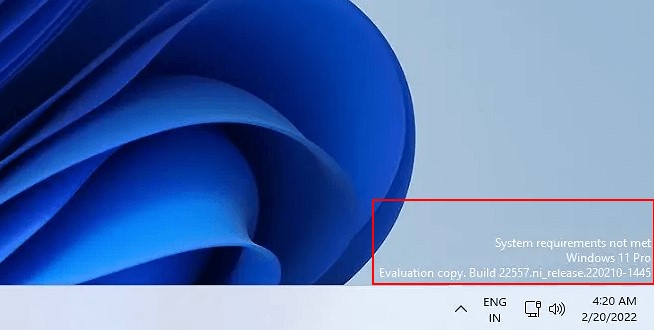
Some people are unhappy about Microsoft showing ads in the Start Menu and have complaints about its performance. There’s also been backlash for limiting customization options using third-party apps.
What Windows 11’s New Requirements Mean for You?
People have mixed feelings about these changes and the new hardware checks. It’s part of a bigger discussion about how much control users should have and how software should be optimized.
As Albacore pointed out, there might be ways to get around these new checks by turning off certain system settings, which shows there’s some flexibility in how these requirements are enforced.